
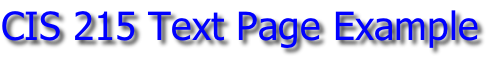
This is a sample page to give you some ideas about arranging Artistic and HTML text on Web pages. Use this as a start point for Project 2 Text Page.
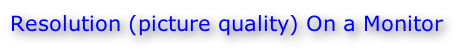
Resolution on a computer monitor is determined by how many horizontal and vertical lines are being created by the video output system of the computer. As the lines of resolution increases the size of the objects on the screen decreases. You may design your Web site based on a resolution of 1024X768 but you cannot know how the user has set the lines of resolution on her or his computer. There resolution setting can change the size of all the text and images you put on your page. All you can do is make an assumption that most people will be using the factory preset,
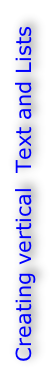
The vertical placement of this artistic text was created by:
- Making sure that the gray box is showing around the text.
- With the four-
headed arrow over the gray boarder right clicking. - From the list that appears hovering over the Flip/Rotate and from the list selecting Rotate Left.
To create the number list like the ones in the HTML box:
- Before you start to type the list go to the Text menu and click on Bullets and Numbering.
- A dialog box will appear. You can select the type of numbering or bullets you want to use.
- Create you list.
- After the last entry in your list hit return
- Go back to the Text menu and click on Clear Formatting
This will move your text back to the edge of the HTML box.
You should explore the text menu and look at the top four selections. When you click on any of the first three items, the Text Styles dialog box will appear. You can use this box to work with the set up of the characters, paragraph and bullets and numbers setting for the HTML text box you are working in. At this time do not work with selections below the first four in the menu.

Date modified 02-
| CIS 112 Home Page |
| CIS 114 Home Page |
| CIS 147 Home Page |
| CIs 215 Home Page |
| CIS 221 Home Page |
| CIS 112 Class Calendar |
| Using the D2L Dropbox System |
| Educational Goals and Objectives |
| Projects |
| Using the D2L System |
| Project 3 Excel |
| Project 4 Working with Images |
| Project 5 Creating a Slide Presentation |
| Project 6 Creating a Publication |
| Project 8 Making a Movie |
| Adding Information to a Cell |
| Using Formulas |
| Formattin the Spreadsheet |
| Project 3 Excel Spreadshett |
| Starting PowerPoint |
| Adding New Slides |
| Adding Content to a Slide |
| Slide Transitions |
| Animating Slide Content |
| Introduction to Publisher |
| Working with Word Art |
| Creating Text Boxes |
| Inserting Images |
| WindowsMovieMaker |
| CIS 114 Calendar |
| Basic Pacasa Manual |
| Class Projects |
| Working with Folders |
| Renaming a File |
| Copying and Moving Picture Files |
| Organizing Pictures |
| Cropping PIctures |
| Lesson 1 Introduction to Web Plus X5 |
| Lesson 2 Working with Text |
| Lesson 3 Images |
| Lesson 4 Hyperlinks |
| Lesson 5 Final Project |
| Saving and Opening Documents |
| Using the D2L Dropbox System |
| Introduction to WebPlus X6 |
| Setting Up For Publishing |
| Publishing Your Web Site |
| Creating a New Web Site |
| Working With Text |
| Project 2 Text |
| Sample Text Page |
| Saving Image from a Web Page |
| Saving Images from a Image Search |
| Project 3 Images |
| Image Sample Page |
| Project 4 Navigation |
| Hyperlink Example Home Page |
| External Web Pages |
| Personal Photos |
| Contacting Me |
| Lesson 1 Digital Data |
| Lesson 2 Text |
| Lesson 3 Graphics |
| Lesson 4 Sound |
| Lesson 5 Video |
| Sample Text Page |
| CIS 221 Day Calendar |
| CIS 221 Night Calendar |
| Accessing the D2L System |
| Using the D2L Dropbox System |
| Using the Snipping Tool |
| Sample Text Page |