
The information on this page is taken from the following Web site:
http://www.roundworldmedia.com/cvc/module4/notes4.html
Goals
The course goals are broad statements of what the students will be able to do when they have completed the course. Goals can be lofty ideas, using words or phrases like "appreciates" or "shows leadership ability."
Example of a broad course goal:
Students will gain a greater appreciation for Latin music.
How can we measure if a person appreciates music? It would be very difficult. That is why we develop objectives. The objectives are measurable and specific so you can determine if the goal was achieved.
"My goal is simple. It is complete understanding of the universe."
—Stephen Hawking
Developing Measurable Objectives
Measurable objectives are the specific measures we use to determine whether or not
we are successful in achieving the goal. The objectives are instructions about what
we want the student to be able to do. Use verbs and include specific conditions (how
well or how many) that describe to what degree the students will be able to demonstrate
mastery of the task.
Some educators call these learning outcomes; others call them
measurable objectives; and yet others call them behavioral objectives because they
describe observable behavior rather than knowledge.
Examples of measurable course objectives:
Students will:
· listen to at least twenty different Latin American recording artists
· attend three live concerts featuring Latin American music
· identify five different Latin American rhythms from the recordings posted on the course Website
· create a playlist featuring ten recordings representing different Latin American genres
It is easy to measure each of the objectives. Either the student has or has not accomplished the objectives.
Developing Measurable Objectives as Assessment Tools
Measurable objectives are used as assessment tools. Once the objective is defined, this then becomes the foundation for your grading or assessment policy. If your grading policy is very different than your behavioral objectives you should reconsider one or the other.
In developing your objectives be sure to include:
· conditions (how or where the student will perform the task)
· behavioral verb (describe student behavior)
· criteria (how well the student performs the behavior
Guidelines for Writing Measurable Objectives Rubric
The hardliners in the field of writing behavioral objectives state that the behavioral objectives must be written according to the following template:
The skill that the learner demonstrates. Conditions under which the learner demonstrates the skill. Criteria for measuring success.
The student will be able to identify measurable objectives from a list which includes 20 broad goals and 20 measurable objectives. The student will complete the task with no errors.
By clarifying expectations—how many, to what degree, under what conditions, etc., both the teacher and students are clear about what is expected.
However, in practice, only a few people actually include the criteria for measuring
success in the objectives because often it is implicit in the skill itself.
For example:
Students will memorize and recite a poem.
Date modified 08-
| CIS 112 Home Page |
| CIS 114 Home Page |
| CIS 147 Home Page |
| CIS 221 Home Page |
| CIS 112 Class Calendar |
| Using the D2L Dropbox System |
| Educational Goals and Objectives |
| Projects |
| Using the D2L System |
| Project 3 Excel |
| Project 4 Working with Images |
| Project 5 Creating a Slide Presentation |
| Project 6 Creating a Publication |
| Project 8 Making a Movie |
| Adding Information to a Cell |
| Using Formulas |
| Formattin the Spreadsheet |
| Project 3 Excel Spreadshett |
| Starting PowerPoint |
| Adding New Slides |
| Adding Content to a Slide |
| Slide Transitions |
| Animating Slide Content |
| Introduction to Publisher |
| Working with Word Art |
| Creating Text Boxes |
| Inserting Images |
| WindowsMovieMaker |
| CIS 114 Calendar |
| Basic Pacasa Manual |
| Class Projects |
| Working with Folders |
| Renaming a File |
| Copying and Moving Picture Files |
| Organizing Pictures |
| Cropping PIctures |
| Lesson 1 Introduction to Web Plus X5 |
| Lesson 2 Working with Text |
| Lesson 3 Images |
| Lesson 4 Hyperlinks |
| Lesson 5 Final Project |
| Saving and Opening Documents |
| Using the D2L Dropbox System |
| Introduction to WebPlus X6 |
| Setting Up For Publishing |
| Publishing Your Web Site |
| Creating a New Web Site |
| Working With Text |
| Project 2 Text |
| Sample Text Page |
| Saving Image from a Web Page |
| Saving Images from a Image Search |
| Project 3 Images |
| Image Sample Page |
| Project 4 Navigation |
| Hyperlink Example Home Page |
| External Web Pages |
| Personal Photos |
| Contacting Me |
| Adding a Navigation Bar |
| Adding Pages to a Nav Bar |
| CIS 221 Day Calendar |
| CIS 221 Night Calendar |
| Accessing the D2L System |
| Using the D2L Dropbox System |
| Using the Snipping Tool |
| CIS 112 Class Calendar |
| Using the D2L Dropbox System |
| Educational Goals and Objectives |
| Projects |
| Using the D2L System |
| Project 3 Excel |
| Project 4 Working with Images |
| Project 5 Creating a Slide Presentation |
| Project 6 Creating a Publication |
| Project 8 Making a Movie |
| Adding Information to a Cell |
| Using Formulas |
| Formattin the Spreadsheet |
| Project 3 Excel Spreadshett |
| Starting PowerPoint |
| Adding New Slides |
| Adding Content to a Slide |
| Slide Transitions |
| Animating Slide Content |
| Introduction to Publisher |
| Working with Word Art |
| Creating Text Boxes |
| Inserting Images |
| WindowsMovieMaker |