
Excel Spreadsheet
This will be a brief introduction to using Microsoft Excel, this is not meant to be a complete explanation of the program.
When you start Excel you will see the following window.
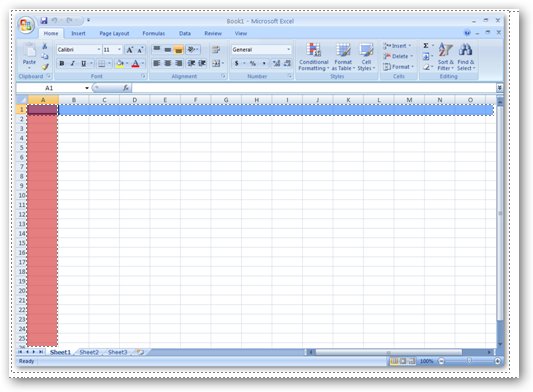
Parts of the spread sheet.
Spread sheets are organized into rows, columns and cells. In the Excel window above the A column is indicated by the red area the A column, the 1 row is indicated by the blue area and where the row and column intersect is the current cell you are working in indicated by a black box around the cell. In addition the box on the left side of the window just above the spread sheet also indicates the current cell you are working in.
To select a cell you move the pointer over it and click.
Cells can contain text, numbers and formulas.
Adding Information to a Cell
