
Picasa 3 Manual
Renaming a File
Renaming a File
Select the image you want to rename by clicking on it.
From the File menu select Rename or use the key command F@
The Rename Files dialog box will appear.
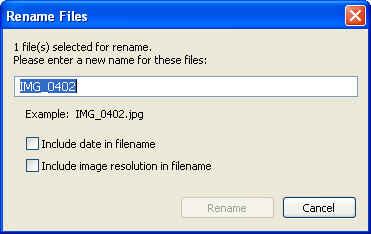
Enter an new name in the box.
Include the date in the file name.
Click on the Rename button.
Working With Folders
Copying and Moving Files
