
Week 1
August 18 Monday
Introduction to class
Read Chapter 1 First Look at Computer Parts and Tools in textbook
Complete Chapter 1 Review Questions answer sheet (20 points)
Completed Chapter 1 Review Questions answer sheet due to Dropbox by August 19 at 5:00 pm
August 20 Wednesday
Discuss Chapter 1 Review Questions
Week 2
August 25 Monday
Sick Day
August 27 Wednesday
Complete PowerPoint Chapter 1
Quiz Chapter 1 attempt 1 (on D2L web site)
Read Chapter 2 Working Inside a Computer
Complete Chapter 2 Review Questions answer sheer (10 Points)
Completed Chapter 2 Review Questions answer sheet due to Dropbox by September 2 at 5:00 pm
Week 3
September 1 Labor Day No Class
September 3 Wednesday
Discuss Chapter 2 Review Questions
PowerPoint Chapter 2
Quiz Chapter 1 attempt 2
Lab 1: Identifying all components and connections in a PC
Complete Lab 1 worksheet (33 points)
Completed Lab 1 worksheet due to Dropbox by September 7 at 5:00 PM
Quiz Chapter 2 attempt 1
Week 4
September 8 Monday
Quiz Chapter 2 attempt 2
Lab 2 Disassembling the Computer
Completed Lab 2 worksheet due to Dropbox by September 9 at 5:00 PM
Read Chapter 3 All About Motherboards
Complete Chapter 3 Review Questions answer sheet (34 Points)
Completed Chapter 3 Review Questions answer sheet due to Dropbox by September 9 at 5:00 pm
September 10 Wednesday
Discuss Chapter 3 review questions
PowerPoint Chapter 3
Week 5
September 15 Monday
Complete Chapter 3 PowerPoint
Quiz Chapter 3 attempt 1
September 17 Wednesday
Quiz Chapter 3 attempt 2
Lab 3 Installing the motherboard
Read Chapter 4 Supporting Processors and Upgrading Memory
Complete Chapter 4 Review Questions answer sheet (36 Points)
Completed Chapter 4 Review Questions answer sheet due to Dropbox by September 21 at 5:00 pm
Week 6
September 22 Monday
Discuss Chapter 4 review questions
PowerPoint Chapter 4
September 24 Wednesday
Complete PowerPoint Chapter 4
Quiz Chapter 4 attempt 1
Week 7
September 29 Monday
Quiz Chapter 4 attempt 2
Lab 4 Installing the CPU and memory
Completed Lab 4 worksheet due to Dropbox by September 30 at 5:00 PM
Read Chapter 5 Supporting Hard Drives
Complete Chapter 5 Review Questions answer sheet (20 Points)
Completed Chapter 5 Review Questions answer sheet due to Dropbox by September 30 at 5:00 pm
October 1 Wednesday
Noise Day
Week 8
October 6 Monday
Discuss Chapter 5 review questions
PowerPoint Chapter 5 Installing Hard Drives
Lab 5 Installing Hard Drive
Completed Lab 5 worksheet due to Dropbox by October 7 at 5:00 PM
Quiz Chapter 5 attempt 1
Read Chapter 6 Supporting I/O and Storage Devices
Complete Chapter 6 Review Questions answer sheet (20 Points)
Completed Chapter 6 Review Questions answer sheet due to Dropbox by October 7 at 5:00 pm
October 8 Wednesday
Midterm Exam
Quiz Chapter 5 attempt 2
Discuss Chapter 6 review questions
Week 9
October 13 Monday
PowerPoint Chapter 6
October 15 Wednesday
Complete Chapter 6 PowerPoint
Quiz Chapter 6 attempt 1
Lab 6 Installing Optical Drive and Expansion Cards
Week 10
October 20 Monday
Quiz Chapter 6 attempt 2
PowerPoint Operating Systems
October 22 Wednesday
Discuss Chapter 8 review questions
PowerPoint Chapter 8
Read Chapter 8 Troubleshooting Hardware Problems
Complete Chapter 8 Review Questions answer sheet (20 Points)
Completed Chapter 8 Review Questions answer sheet due to Dropbox by October 26 at 5:00 pm
Week 11
October 27 Monday
Complete Chapter 8 PowerPoint
Quiz Chapter 8 attempt 1
October 29 Wednesday
Quiz Chapter 8 attempt 2
Lab 8 Troubleshooting Hardware
Completed Lab 8 worksheet due to dropbox by November 2 at 5:00 pm
Read Chapter 9 Connecting to and Setting Up a Network
Complete Chapter 9 Review Questions answer sheet (30 Points)
Completed Chapter 9 Review Questions answer sheet due to Dropbox by November 2 at 5:00 pm
Week 12
November 3 Monday
Discuss Chapter 9 review questions
PowerPoint Chapter 9
November 5 Wednesday
Complete discussion of chapter 9
Quiz Chapter 9 attempt 1
Read Chapter 10 Networking Types, Devices, and Cabling
Complete Chapter 10 Review Questions answer sheet (31 Points)
Completed Chapter 10 Review Questions answer sheet due to Dropbox by November 9 at 5:00 pm
Week 13
November 10 Monday
Quiz Chapter 9 attempt 2
Discuss Chapter 10 review questions
PowerPoint Chapter 10
Quiz Chapter 10 attempt 1
November 12 Wednesday
Quiz Chapter 10 attempt 2
Chapter 9 and 10 Project Networking (52 points)
Worksheet for Chapter 9 and 10 Lab
Worksheet for Chapter 9 and 10 Lab due to dropbox by November 16 at 5:00 pm
Read Chapter 11 Supporting Notebooks
Complete Chapter 11 Review Questions answer sheet (20 Points)
Completed Chapter 11 Review Questions answer sheet due to Dropbox by November 16 at 5:00 pm
Week 14
November 17 Monday
Quiz Chapter 10 attempt 2
Discuss Chapter 11 review questions
PowerPoint Chapter 11
Quiz Chapter 11 attempt 1
November 19 Wednesday
Quiz Chapter 11 attempt 2
Chapter 11 Project Supporting Notebooks (46 points)
Worksheet for Chapter 11 Project
Worksheet for Chapter 11 Lab due to dropbox by November 23 at 5:00 pm
Read Chapter 12 Supporting Printers
Complete Chapter 12 Review Questions answer sheet (27 Points)
Completed Chapter 12 Review Questions answer sheet due to Dropbox by November 23 at 5:00 pm
Week 15
November 24 Monday
PowerPoint Chapter 12
Quiz Chapter 12 attempt 1
Read Chapter 7 Satisfying Customer Needs
Complete Chapter 7 Review Questions answer sheet (25 Points)
Completed Chapter 7 Review Questions answer sheet due to Dropbox by November 30 at 5:00 pm
November 26 Classes End at 5:00 PM Thanksgiving
Catch-
Week 16
December 1 Monday
December 3 Wednesday
Quiz Chapter 12 attempt 2
Discuss Chapter 7 review questions
PowerPoint Chapter 7
Quiz Chapter 7 attempt 1
Week 17
December 8 Monday
Quiz Chapter 7 attempt 2
Final Exam
December 10 Wednesday Last day of classes
| CIS 112 Home Page |
| CIS 114 Home Page |
| CIS 147 Home Page |
| CIs 215 Home Page |
| CIS 221 Home Page |
| CIS 230 Home Page |
| CIS 112 Class Calendar |
| Using the D2L Dropbox System |
| Educational Goals and Objectives |
| Projects |
| Using the D2L System |
| Project 3 Excel |
| Project 4 Working with Images |
| Project 5 Creating a Slide Presentation |
| Project 6 Creating a Publication |
| Project 8 Making a Movie |
| Adding Information to a Cell |
| Using Formulas |
| Formattin the Spreadsheet |
| Project 3 Excel Spreadshett |
| Introduction to Publisher |
| Working with Word Art |
| Creating Text Boxes |
| Inserting Images |
| CIS 114 Calendar |
| Basic Pacasa Manual |
| Class Projects |
| Working with Folders |
| Renaming a File |
| Copying and Moving Picture Files |
| Organizing Pictures |
| Cropping PIctures |
| Lesson 1 Introduction to Web Plus X6 |
| Lesson 2 Working with Text |
| Lesson 3 Images |
| Lesson 4 Hyperlinks |
| Lesson 5 Final Project |
| Saving and Opening Documents |
| Using the D2L Dropbox System |
| Introduction to WebPlus X6 |
| Setting Up For Publishing |
| Publishing Your Web Site |
| Creating a New Web Site |
| Working With Text |
| Project 2 Text |
| Sample Text Page |
| Saving Image from a Web Page |
| Saving Images from a Image Search |
| Project 3 Images |
| Image Sample Page |
| Project 4 Navigation |
| Hyperlink Example Home Page |
| External Web Pages |
| Personal Photos |
| Contacting Me |
| Lesson 1 Digital Data |
| Lesson 2 Text |
| Lesson 3 Graphics |
| Lesson 4 Sound |
| Lesson 5 Video |
| Sample Text Page |
| CIS 221 Day Calendar |
| Accessing the D2L System |
| Using the D2L Dropbox System |
| Using the Snipping Tool |
| CIS 230 Day Class Calendar |
| CIS 230 Day Class Calendar |