
In this project we will be using the different aspect of light to create interesting images.. The images you take in this project will be used later when we work with applications that allow us to change images. For this project I would like you to do the following. When creating the photographs below make sure that you are obtaining a good exposure for all shots.
1. Take photographs either in the morning or just before dusk. In these photos I would like you to show the unique aspects of the side lighting and hue of the morning or evening light. I would like at least four photographs
2. Setup an outdoor shot and run through the various white balance settings you have on your camera.
3. Setup an indoor shot under regular tungsten bulb lights and run through the various white balance settings you have on your camera.
4. Setup an indoor shot under florescent bulb lights and run through the various white balance settings you have on your camera.
Bring your camera to school and upload the images to the computer. Using Picasa create a folder named Project 5 and transfer all of the uploaded files for this project to that folder.
If you want you can upload and copy the images at home and copy the folder you created to your USB drive and bring it to class. Once you are in class you can copy that folder to the MY Pictures folder of the class computer.
This project is worth 40 points
Date modified 12-
| CIS 112 Home Page |
| CIS 114 Home Page |
| CIS 147 Home Page |
| CIS 221 Home Page |
| CIS 112 Class Calendar |
| Using the D2L Dropbox System |
| Educational Goals and Objectives |
| Projects |
| Using the D2L System |
| Project 3 Excel |
| Project 4 Working with Images |
| Project 5 Creating a Slide Presentation |
| Project 6 Creating a Publication |
| Project 8 Making a Movie |
| Adding Information to a Cell |
| Using Formulas |
| Formattin the Spreadsheet |
| Project 3 Excel Spreadshett |
| Starting PowerPoint |
| Adding New Slides |
| Adding Content to a Slide |
| Slide Transitions |
| Animating Slide Content |
| Introduction to Publisher |
| Working with Word Art |
| Creating Text Boxes |
| Inserting Images |
| WindowsMovieMaker |
| CIS 114 Calendar |
| Basic Pacasa Manual |
| Class Projects |
| Working with Folders |
| Renaming a File |
| Copying and Moving Picture Files |
| Organizing Pictures |
| Cropping PIctures |
| Lesson 1 Introduction to Web Plus X5 |
| Lesson 2 Working with Text |
| Lesson 3 Images |
| Lesson 4 Hyperlinks |
| Lesson 5 Final Project |
| Saving and Opening Documents |
| Using the D2L Dropbox System |
| Introduction to WebPlus X6 |
| Setting Up For Publishing |
| Publishing Your Web Site |
| Creating a New Web Site |
| Working With Text |
| Project 2 Text |
| Sample Text Page |
| Saving Image from a Web Page |
| Saving Images from a Image Search |
| Project 3 Images |
| Image Sample Page |
| Project 4 Navigation |
| Hyperlink Example Home Page |
| External Web Pages |
| Personal Photos |
| Contacting Me |
| CIS 221 Day Calendar |
| CIS 221 Night Calendar |
| Accessing the D2L System |
| Using the D2L Dropbox System |
| Using the Snipping Tool |