
CIS 110 Introduction To Computers
Instructor -
E-
Course Objectives:
By the conclusion of this class you will understand how a computer works and how to use your computer's operating system effectively. You will work with Microsoft Office 2010 and learn how to effective created documents in Microsoft Word, Excel and PowerPoint.
Required Text Books:
Text book "CMPTR second edition
Publisher Course Technologies
Author Katherine T. Pinard , Robin M. Romer
ISBN ISBN-
Required Supplies:
USB drive you will need this by the second day of class.
Class Web Site
The class content Wed site for this class can be found either on the D2L system under Content or at the Web address faculty.elgin.edu/jputz. On this class content web site you will find all of my PowerPoint lectures, the project assignments and any additional information you will need to do an assignment. The due date for projects are also found on class content Web site.
D2L
This class has a web site on the D2L system. On this site you will find the drop boxes for the projects in the class, the quizzes and exams and your grades.
The student e-
Attendance:
You are encouraged to attend each class and be on time. Points will not be deducted if you miss a class, but it is your responsibility to get notes from a classmate so you can keep on pace.
Quizzes and Exams:
There will be eight (7) chapter quizzes covering chapters 2 -
Projects:
The projects in this class will use the activities presented in the chapters. These activities are step by step instruction on how processes are done in the various applications that are part of Microsoft Office 2013. In this class we will be doing projects that relate to Microsoft Office 2013 Word, Excel and PowerPoint.
There are 9 projects worth 316 points in this class. There should be adequate class time to complete many of the projects. However, if you are unable to complete them in the class time, you may do them in the Academic Computing Lab (ICT 125) or at home.
All project work is due on the day assigned. All late work will have a reduction of 5 points and only be accepted if prior arrangements have been made or there is a compelling reason for not turning the work in on time.
Grades:
There are approximately 552 total points that can be earned in this class. The grading scale is:
A 90% and above
B 80% to 89%
C 70% to 79%
D 60% to 69%
Course Policies
Electronic Devices in Class Policy
Cellular phones, pagers, CD players, radios, and similar devices are prohibited in
the classroom and laboratory facilities. Calculators and computers are prohibited
during examinations and quizzes, unless specified. Reasonable laptop-
Incomplete Policy
Students will not be given an incomplete grade in the course without sound reason and documented evidence as described in the college catalogue. In any case, for a student to receive an incomplete, he or she must be passing and must have completed a significant portion of the course.
Cheating Policy
Students are expected to uphold the school's standard of conduct relating to academic honesty. Students assume full responsibility for the content and integrity of the academic work they submit. The guiding principle of academic integrity shall be that a student's submitted work, examinations, reports, and projects must be that of the student's own work. Students shall be guilty of violating the honor code if they:
1. Represent the work of others as their own.
2. Use or obtain unauthorized assistance in any academic work.
3. Give unauthorized assistance to other students.
4. Modify, without instructor approval, an examination, paper, record, or report for the purpose of obtaining additional credit.
5. Misrepresent the content of submitted work.
Departmental policy states: "anyone caught cheating" may be withdrawn from the class with a Failing grade.
For this class, it is permissible to assist classmates in general discussions of computing techniques. General advice and interaction are encouraged. Each person, however, must develop his or her own solutions to the assigned projects, assignments, and tasks. In other words, students may not "work together" on graded assignments. Such collaboration constitutes cheating. A student may not use or copy (by any means) another's work (or portions of it) and represent it as his/her own. If you need help on an assignment, contact your instructor, not other classmates.
Disabilities Policy
In compliance with the Americans with Disabilities Act (ADA), all qualified students enrolled in this course are entitled to "reasonable accommodations." Please notify the instructor during the first week of class of any accommodations needed for the course.
Extra Help
If you are lost or need extra help, come in and see me before or after class. I am usually in the class room by 8:15 am. Please let me know if you are going to come in early. I will stay after class until 12:15 if additional help is needed.
Date modified 06-
| CIS 110 Home Page |
| CIS 114 Home Page |
| CIS 147 Home Page |
| CIs 215 Home Page |
| CIS 221 Home Page |
| CIS 230 Home Page |
| CIS 110 Calendar |
| Using the D2L Dropbox System |
| Projects |
| CIS 114 Calendar |
| Basic Pacasa Manual |
| Class Projects |
| Working with Folders |
| Renaming a File |
| Copying and Moving Picture Files |
| Organizing Pictures |
| Cropping PIctures |
| Lesson 1 Introduction to Web Plus X5 |
| Lesson 2 Working with Text |
| Lesson 3 Images |
| Lesson 4 Hyperlinks |
| Lesson 5 Final Project |
| Saving and Opening Documents |
| Using the D2L Dropbox System |
| Introduction to WebPlus X6 |
| Setting Up For Publishing |
| Publishing Your Web Site |
| Creating a New Web Site |
| Working With Text |
| Project 2 Text |
| Sample Text Page |
| Saving Image from a Web Page |
| Saving Images from a Image Search |
| Project 3 Images |
| Image Sample Page |
| Project 4 Navigation |
| Hyperlink Example Home Page |
| External Web Pages |
| Personal Photos |
| Contacting Me |
| Lesson 1 Digital Data |
| Lesson 2 Text |
| Lesson 3 Graphics |
| Lesson 4 Sound |
| Lesson 5 Video |
| Sample Text Page |
| CIS 221 Day Calendar |
| CIS 221 Night Calendar |
| Accessing the D2L System |
| Using the D2L Dropbox System |
| Using the Snipping Tool |
| CIS 230 Day Class Calendar |
| Using the D2L Dropbox System |
| Projects |