
Week 1
June 3 Tuesday
Introduction to class
Chapter 1 Introduction to Computers and the Internet
PowerPoint presentation Chapter 1
Project 1 Using the class D2L system (10 points) Due June 4 by 5:00 pm
Document for Using the D2L system.
Read Chapter 2 Computer Hardware
June 5 Thursday
Chapter 2 Computer Hardware
PowerPoint Chapter 2 System Unit
PowerPoint Chapter 2 Input Devices
PowerPoint Chapter 2 Output Devices
PowerPoint Chapter 2 Storage
Quiz Chapter 2 (34 points)
Read Chapter 3 Computer Software
Week 2
June 10 Tuesday
Chapter 3 Computer Software
PowerPoint Chapter 3 Application Software
PowerPoint Chapter 3 System Software
Quiz Chapter 3 (34 points)
Read Chapter 4 Computer Networks
June 12 Thursday
Chapter 4 Computer Networks
PowerPoint Computer Networks Part 1
PowerPoint Computer Networks Part 2
Quiz Chapter 4 (24 points)
Read Chapter 5 Introducing the Internet and Email
Read Chapter 8 pages 238 -
Week 3
June 17 Tuesday
Chapter 5 Introducing the Internet and E-
PowerPoint The Internet
Project 2: WWW Scavenger Hunt (36) Due June 18 by 5:00 pm
Quiz Chapter 5 (38 points)
Read Chapter 6 Network and Internet Security and Privacy
June 19 Thursday
Chapter 6
PowerPoint Network Security Online Threats
PowerPoint Network Security Personal Threats
Quiz Chapter 6 (34 points)
Read Chapter 7 Exploring Microsoft Windows 8 and Managing Your Files
Week 4
June 24 Tuesday
Chapter 7
PowerPoint Operating Systems and Windows 8
PowerPoint Managing Files
Chapter 9 Introducing Microsoft Office 2013
PowerPoint Introduction to Microsoft Office 2013
Take home exams, exams will be open until Wednesday June 25 at 5:00 pm
Quiz Chapter 7 (38 points)
Quiz Chapter 9 (34 points)
Read Chapter 10 Creating a Document
June 26 Thursday
Chapter 10 Creating a Document
PowerPoint Creating a Document
Project 3 Creating a Document (42 points) Due June 30 by 5:00 PM
Read Chapter 12 Enhancing a Document
Week 5
July 1 Tuesday
Chapter 12 Enhancing a Document
PowerPoint Enhancing a Document Part
Project 4 Enhanced Documents (44 points) Due July 7 by 5:00 PM
Read Chapter 13 Creating a Workbook
July 3
Catch-
Week 6
July 8 Tuesday
Chapter 13 Creating a Workbook
PowerPoint Creating a Workbook
Project 5 Creating a Workbook (34 points) Due July 9 by 5:00 pm
Read Chapter 14 Formatting a Workbook
July 10 Thursday
Chapter 14 Working with Formulas and Functions
PowerPoint Formatting a Workbook
Project 6 Working with Formulas and Functions (44 points) Due July 14 by 5:00 pm
Read Chapter 16 Inserting and Formatting Charts
Week 7
July 15 Tuesday
Chapter 16 Inserting and Formatting Charts
PowerPoint Inserting and Formatting Charts
Project 7 Inserting and Formatting Charts (40 points) Due July 16 by 5:00 pm
Read Chapter 20 Creating a Presentation
July 17 Thursday
Chapter 20 Creating a Presentation
PowerPoint Creating a Presentation
Project 8 Creating a Presentation (40 points) Due July 21 by 5:00
Read Chapter 21 Enhancing a Presentation
Week 8
July 22 Tuesday
Chapter 21 Enhancing a Presentation
PowerPoint Enhancing a Presentation
Project 9 Enhancing a Presentation (34 points) Due July 23 by 5:00
July 24 Thursday
Final
Date modified 05-
| CIS 110 Home Page |
| CIS 114 Home Page |
| CIS 147 Home Page |
| CIs 215 Home Page |
| CIS 221 Home Page |
| CIS 230 Home Page |
| CIS 110 Calendar |
| Using the D2L Dropbox System |
| Projects |
| CIS 114 Calendar |
| Basic Pacasa Manual |
| Class Projects |
| Working with Folders |
| Renaming a File |
| Copying and Moving Picture Files |
| Organizing Pictures |
| Cropping PIctures |
| Lesson 1 Introduction to Web Plus X5 |
| Lesson 2 Working with Text |
| Lesson 3 Images |
| Lesson 4 Hyperlinks |
| Lesson 5 Final Project |
| Saving and Opening Documents |
| Using the D2L Dropbox System |
| Introduction to WebPlus X6 |
| Setting Up For Publishing |
| Publishing Your Web Site |
| Creating a New Web Site |
| Working With Text |
| Project 2 Text |
| Sample Text Page |
| Saving Image from a Web Page |
| Saving Images from a Image Search |
| Project 3 Images |
| Image Sample Page |
| Project 4 Navigation |
| Hyperlink Example Home Page |
| External Web Pages |
| Personal Photos |
| Contacting Me |
| Lesson 1 Digital Data |
| Lesson 2 Text |
| Lesson 3 Graphics |
| Lesson 4 Sound |
| Lesson 5 Video |
| Sample Text Page |
| CIS 221 Day Calendar |
| CIS 221 Night Calendar |
| Accessing the D2L System |
| Using the D2L Dropbox System |
| Using the Snipping Tool |
| CIS 230 Day Class Calendar |
| CIS 110 Calendar |
| Using the D2L Dropbox System |
| Projects |