
Opening and Closing
Your Web Site
Your Web Site
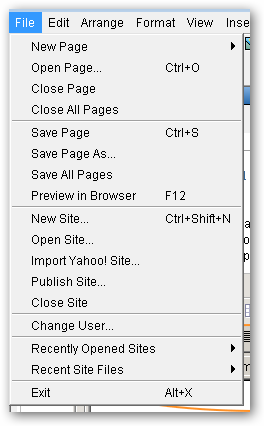
There are three steps to closing your web site.
- Click on the File menu
- From the list click on Save All Pages
- Click on the File menu
- From the list click on Close Site
The following dialog box will appear.
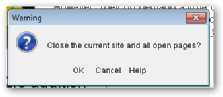
Click on OK. This will close your site.
Exit Site Builder.
To open your site start SiteBuilder.
If you are on the same computer you worked on last time and you have already attached your USB drive to that computer your web site will automatically open.
If you are on a different computer you will see the following dialog box appear.
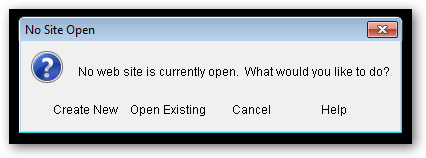
Click on Open Existing.
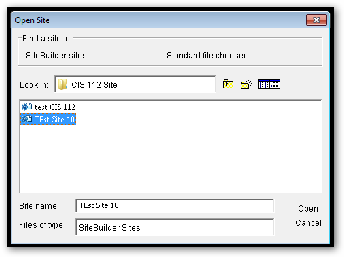
In the Open Site dialog box browse to your USB drive and open the folder CIS 112 Web Site. Select the CIS 112 Web site file and clic open. Your site will load into the Sitebulider program.