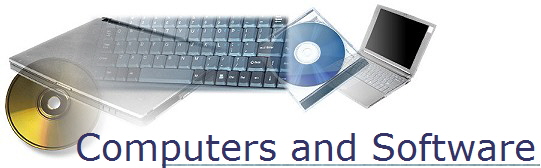
OBJECTIVES: After completing chapters 1 & 3, students will be able to
- Recognize the importance of computer literacy
- Define the term computer
- Identify the four primary operations of a computer
- Describe the difference between data and information
- Define the terms hardware and software
- Recognize the importance of computer literacy
- Define the term computer
- Identify the four primary operations of a computer
- Describe the difference between data and information
- Define the terms hardware and software
- Recognize the various types of computers
- Explain “cloud computing”
- Explain why a computer is a powerful tool
- Discuss the advantages and disadvantages of using computers
- Explain how computers impact our society
- Identify the types of system software
- Summarize the startup process on a personal computer
- Describe the functions of an operating system
- Discuss ways that some operating systems help administrators control a network and administer security
- Explain the purpose of the utilities included with most operating systems
- Summarize the features of several stand-alone operating systems
- Identify various network operating systems
- Identify devices that use several embedded operating systems
- Explain the purpose of several stand-alone utility programsExplain the difference between System software and Application software
- Explain the various ways that software is distributed
- List the four different types of application software
- List examples of application software
- Explain the difference between integrated software packages, software suites and works programs
- recognize common file extensions
Click here for a PDF of the history presentation.
Click here for a PDF of the Computers and Software presentation.
Explore the following web sites and examine the portable applications. We (eventually) will be learning how to use the applications in class.
PortableApps (Windows OS)
Mac users - don’t get left out!
http://www.freesmug.org/portableapps
Alternatives to Microsoft office:
Open Office
Google Docs
Free software links:
http://freebies.about.com/od/freesoftware/a/freesoftware.htm
Search the internet for other sites that pertain to the portable applications.
Fun Links: