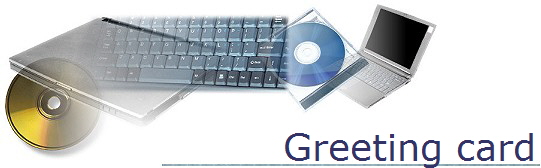
Greeting Card
The purpose of this lab is to practice the following Microsoft Word skills:
ability to create shapes and use WordArt, the ability to change the layout of objects in a Word document, and the ability to format objects in a Word document.
Skills Needed:
Draw shapes
Create WordArt
Rotate an image
Format an image:
- 3-D or shadow effects
- Fill Color
- Washout
Open a blank Word document to create a greeting card - any occasion: birthday, anniversary, holiday, or an invitation.
Inside:
Write a verse for the inside of the card.
Justify the text.
Use blank lines to move the text to the bottom and the increase indent button to move it to the right.
Create a washout version of a clipart image and put it inside the card with the verse going over the picture.
Create a red heart (or another AutoShape filled with color) at the bottom inside your card and make it 3D or shadowed.
Add your “signature” using a font like Monotype Corsiva. Your “signature” should be in a different font from the verse.
Front:
Insert a WordArt greeting. Move the greeting to the upper left corner of the document.
Insert an appropriate picture under the WordArt.
Using the rotate button on the drawing toolbar, rotate both the greeting and the image 180 degrees (greeting and image should be upside down). You can group the two objects to rotate them at the same time.
Print the document and put it in your portfolio.