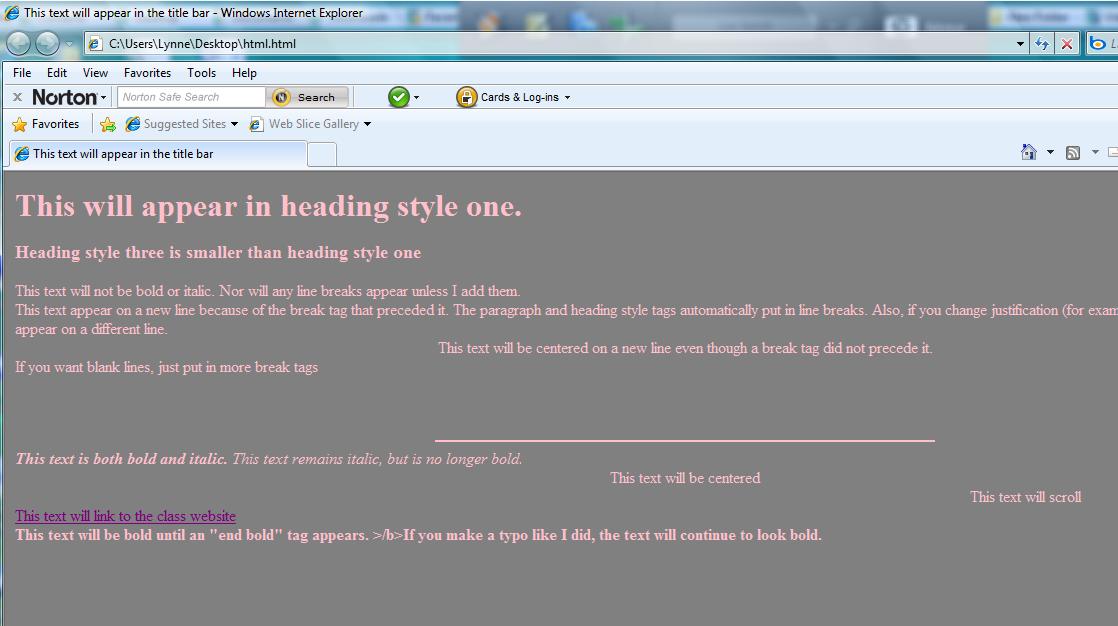<html>
<head>
<title> This text will appear in the title bar </title>
</head>
<body bgcolor = gray text = pink>
<h1> This will appear in heading style one.</h1>
<h3> Heading style three is smaller than heading style one</h3>
This text will not be bold or italic. Nor will any line breaks appear unless I add them. <br> This text appears on a new line because of the break tag that preceded it. The paragraph and heading style tags automatically put in line breaks. Also, if you change justification (for example you center text, the new text will appear on a different line.
<center> This text will be centered on a new line even though a break tag did not precede it.</center>
If you want blank lines, just put in more break tags <br><br><br><br>
<hr width = 500 color = pink>
<b><i> This text is both bold and italic. </b> This text remains italic, but is no longer bold. </i>
<center> This text will be centered</center>
<marquee>This text will scroll</marquee>
<a href = "http://faculty.elgin.edu/lmayer"> This text will link to the class website</a><br>
<b>This text will be bold until an "end bold" tag appears. >/b>If you make a typo like I did, the text will continue to look bold.
</body>
</html>