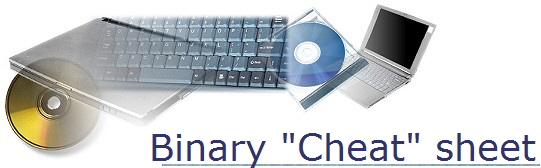
Create a binary number “cheat sheet” as follows:
1. In row 1 enter the headings decimal, binary, and hexadecimal. Use a bold and centered font. (Or put a title in row 1 and put the headings in row 2)
2. Put a border under the headings.
3. In cell A2 enter the number 0. Fill down the series to the number 15 in cell A17.
4. In cell B2 enter the function that will convert the number in cell A2 to a binary number.
5. Fill down to row 17.
6. In cell C2 enter the function that will convert the number in cell A2 to a hexadecimal number.
7. Fill down to row 17.
8. Put your name in the spreadsheet footer.
Woo Hoo! You have a binary/decimal/hex “cheat sheet”.
Print the spreadsheet for your notes.