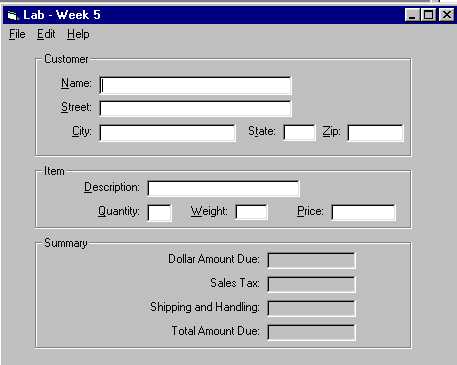
Very Busy (VB) Mail Order
Do the housekeeping required to setup your project.
This includes:
- Creating a New Project Directory
- Saving the Form
- Saving the Project File
Specifications
This is a modification to the lab from Week 4
Here is a copy of the completed lab from last week
The redesigned user interface using Menus
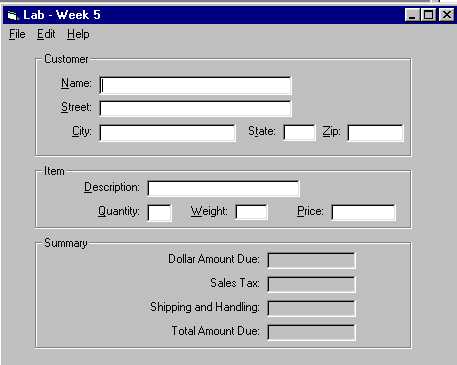
Color Selection Logic
Private Sub mnuEditColor_Click()
With dlgCD
.Flags = cdlCCRGBInit
.Color =
lblFinalTotal.ForeColor
.ShowColor
lblFinalTotal.ForeColor
= .Color
End With
End Sub
Font Selection Logic
Private Sub mnuEditFont_Click()
With dlgCommon
.FontName =
lblFinalTotal.Font.Name
.FontSize =
lblFinalTotal.Font.Size
.FontBold =
lblFinalTotal.Font.Bold
.FontItalic =
lblFinalTotal.Font.Italic
.FontUnderline =
lblFinalTotal.Font.Underline
.Flags =
cdlCFScreenFonts
.ShowFont
lblFinalTotal.Font.Name
= .FontName
lblFinalTotal.Font.Size
= .FontSize
lblFinalTotal.Font.Bold
= .FontBold
lblFinalTotal.Font.Italic
= .FontItalic
lblFinalTotal.Font.Underline
= .FontUnderline
End With
End Sub
Modify the Command Button Logic from Last Week to use the Menu Item Even Handlers for This Week
This completes the lab