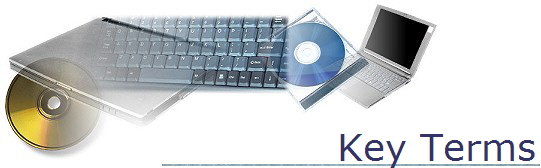|
Term
|
Definition
|
|
Active Chart
|
A chart that is currently selected and is ready for additional formatting
|
|
Attached Text
|
Text boxes that can contain the chart title and the axes titles
|
|
AutoShapes
|
Predefined shapes available on the Drawing Toolbar which include simple square or circles or more complicated object such as flow chart objects and block arrows
|
|
Category values (or x values)
|
Data series on the X-axis
|
|
Chart Area
|
The entire chart and all of the elements pertaining to that chart
|
|
Chart Sheet
|
A new sheet that is automatically inserted in the workbook and contains a chart
|
|
Chart Title
|
A text box that describes the contents of the plot and data series
|
|
Chart Wizard
|
A series of dialog boxes that prompt you for information about the chart you want to create
|
|
Charts
|
Drawings that depict data in a graphical form including
|
|
Data Markers
|
The graphical representations in the plot area of a graph
|
|
Data Series
|
A collection of data source(s) where each data series is a range of data values that are platted on the chart
|
|
Data Source
|
Data specified to be displayed in a chart
|
|
Data Values
|
Values within the cells of the data source
|
|
Elevation
|
An option available in a 3-D chart which creates the illusion that you are looking at the 3-D chart from a particular height either above or below the chart
|
|
Embedded Chart
|
A chart that is displayed within a worksheet
|
|
Exploded Pie Chart
|
A pie chart with one or more pie slices separated from the whole pie
|
|
Gridlines
|
Line that extend the tick marks into the plot area
|
|
Label Text
|
Text that can be placed on a chart including the category names, the tick mark labels, and the legend text
|
|
Legend
|
A box that contains the identity of each data series indicating a unique color or pattern for each series
|
|
Major gridlines
|
Lines that extend the tick marks across the plot area
|
|
Minor gridlines
|
Lines that divide the space between the major gridlines
|
|
Perspective
|
An option available in a 3-D chart which creates an illusion that parts of the 3-D chart are “farther” away from you by decreasing their size.
|
|
Plot Area
|
The basic element of a chart which is a rectangular area that contains a graphical representation of the values in the data series
|
|
Scale
|
A range of values on an axis
|
|
Tick Marks
|
Marks next to the data values on the axes which act like the division lines on a ruler
|
|
Unattached Text
|
Additional text boxes that you would like to add to your chart
|