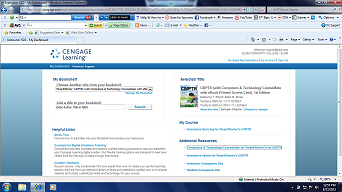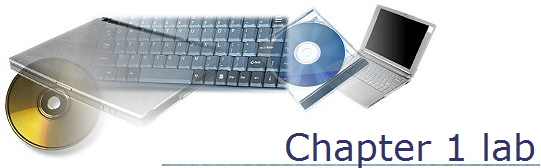Chapter 1 Practice Test
The purpose of this lab is to reinforce Windows skills, become familiar with the website for the CMPTR book, and to recognize the difference between a text editor and word processor.
- Go to the http://login.cengagebrain.com website. You will need to set up a username/password to log on to the site for the first time.
- Select Chapter One.
- Select Computer and Technologies CourseMate.
- Answer the questions in the “Interactive Quizzing” section (on left of page).
Understanding the difference between text editors and word processors:
- Select the entire quiz with the mouse.
- Copy the selected text to the clipboard. (Ctrl C)
- Open the NotePad text editor found under Accessories.
- Paste the practice quiz into the blank NotePad document. Use the paste option under the Edit menu, the Ctrl V keyboard shortcut, or the right-click menu.
- Try pasting the document into Microsoft Word or WordPad (also under accessories). What differences do you see?
- Print the quiz for your portfolio.