
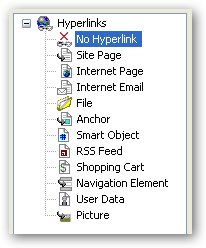
Creating E-mail Links
To create e-
Create text that refers to the e-
Highlight the text
Click on the Hyperlink button.

The Hyperlinks dialog box will appear on the left side there is a list of link type you can create.
The right side of the Hyperlinks dialog box will change
Click on Internet Email
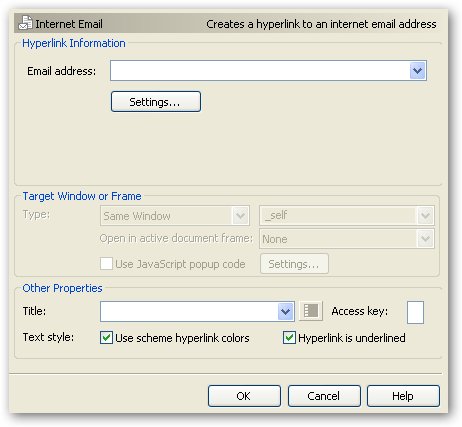
It is important that you create a title for each hyperlink you create. When a person rolls over the link the title will appear giving them additional information about the link
Type the e-
Do not worry about Settings
When finished click OK

